Step 1: Sign Up & Register
To start building with Denizbank AG APIs, you'll need to sign up for account.
Step 2: Create Your Application
Go to your profile page, click on Add Application button in order to create your application.
After saving your application, your Client ID and Client Secret values will be listed on your profile page. Client ID and Client Secret values are required to create an access token. The access token enables you to make queries on status, balances, details etc.
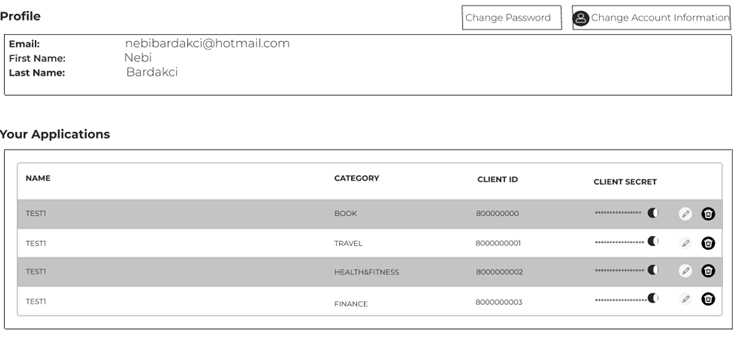
Step 3: Test API Methods
You can use sample request for your test. Please, find the sample requests and responses by clicking here.
Step 4: Production
Our production environment is required Qualified website authentication certificate (QWAC) validation. If you have a registered application and valid QWAC, you are ready to start making API calls.
Welcome to the DenizBank AG API Portal!
This guide provides information how to begin your integration with DenizBank AG APIs.
Please, follow below steps in order to build your integration.